Elementor is one of the best page builder plugins for WordPress. Known for its ease of use and incredible design flexibility, Elementor allows users to create professional websites without writing code. Elementor comes in two versions: free and pro. In this article, we will discuss the free version of Elementor in 2025, the features it offers, and how to download and use it.
What is Elementor Free?
Elementor Free is the basic version of the Elementor plugin, allowing users to build web pages using a drag-and-drop editor. Although it has limitations compared to the Pro version, Elementor Free still provides many useful features for building appealing websites.
Some features offered in Elementor Free include:
- Drag-and-drop Editor: Create and edit web pages without writing code.
- Basic Widgets: Includes text, images, buttons, and videos for building content.
- Responsive Design: Fully responsive designs accessible on desktop, tablet, and mobile devices.
- Free Templates: Pre-designed templates that can be imported and customized.
- Live Visual Editing: View changes in real-time while editing your page.
While Elementor Free has many basic features, premium features like advanced widgets, Pro templates, and the Theme Builder are only available in Elementor Pro.
How to Download and Use Elementor Free
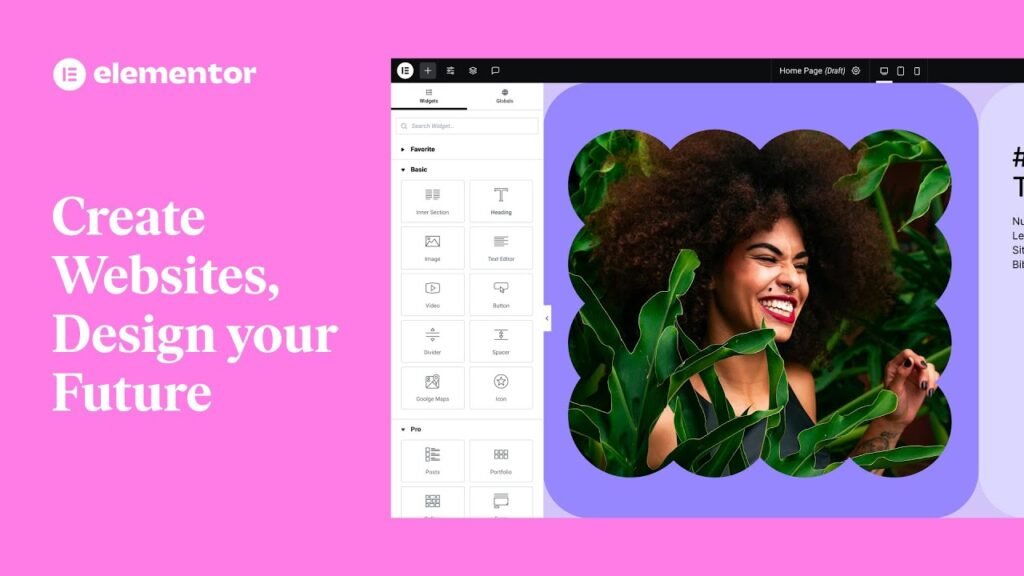
Downloading and installing Elementor Free is simple. Follow these steps to get Elementor Free in 2025:
- Step 1: Visit the WordPress Dashboard
If you don’t have a WordPress site yet, create an account and install WordPress first. Once logged into the WordPress dashboard, proceed to the next steps. - Step 2: Search for Elementor in the Plugins Menu
- Go to the Plugins > Add New menu.
- In the search bar, type Elementor.
- You’ll see the Elementor Website Builder plugin. Click Install Now next to the plugin.
- Step 3: Activate the Plugin
After installation, click Activate to enable Elementor on your website. - Step 4: Start Using Elementor
Once activated, you can start creating pages with Elementor. Go to Pages > Add New, name your page, and select Edit with Elementor. You will be directed to the Elementor editor to start designing your page.
Elementor Free Features in 2025
Elementor Free provides a range of robust features to build attractive web pages. Key features include:
- Visual Drag-and-Drop Editor: Design pages without coding.
- Basic Widgets: Includes widgets like images, text, buttons, videos, and galleries.
- Basic Templates: Choose from ready-to-use page templates.
- Responsive Design: Ensure your design looks perfect on all devices.
- Easy Styling Control: Customize fonts, colors, and margins effortlessly.
- Live Editing: See changes in real time as you edit your page.
These features make Elementor Free ideal for beginners who want to build a website without spending money. However, for more widgets, templates, and advanced customization options, you may consider upgrading to Elementor Pro.
Benefits of Using Elementor Free
There are several benefits to using Elementor Free, especially if you are just starting to create a website:
- No Cost: Use Elementor Free without any charges.
- Easy to Use: With an intuitive interface, even beginners can easily create web pages.
- Responsive Design: Automatically ensures your website looks great on both desktop and mobile devices.
- Access to Free Templates: Access pre-designed templates that can be customized to suit your needs.
- Regular Updates: Despite being free, Elementor is regularly updated to fix bugs and improve performance.
Limitations of Elementor Free
While Elementor Free is highly beneficial, there are a few limitations if you need more advanced features:
- Limited Widgets: Elementor Free only includes basic widgets like text, images, and videos. Features like Post Grid, Price Lists, and Forms are available only in Elementor Pro.
- No Theme Builder: You cannot modify critical parts of a WordPress theme, such as the header, footer, or archive pages, with Elementor Free.
- Simpler Designs: Advanced design features like animations and motion effects are exclusive to Elementor Pro.
- No Popup Builder: You can’t create popups to boost conversions or display special notifications.
Alternatives to Elementor
While Elementor Free is an excellent choice, there are other page builder plugins worth considering, such as:
- Beaver Builder: A user-friendly page builder with free and premium options.
- SiteOrigin Page Builder: A free plugin with features similar to Elementor but with a slightly different interface.
- Gutenberg: WordPress’s default editor, which has improved significantly with block-based editing, though it’s less powerful than Elementor.
Conclusion
Elementor Free 2025 is an excellent option for anyone looking to create a professional website at no extra cost. With its user-friendly drag-and-drop interface, various widgets, and free templates, you can design stunning pages without any coding skills. However, if you need more advanced features and control, upgrading to Elementor Pro is worth considering.
Read next: How to Create a Professional Landing Page with Elementor Free (Step-by-Step Guide)
To download Elementor Free, simply visit your WordPress dashboard and follow the straightforward installation steps. Best of luck, and I hope this article helps you get started with Elementor!
Incoming Search Terms for This Post:
- download elementor free


 Bahasa Indonesia
Bahasa Indonesia
Download Elementor Free 2025: Complete Guide and How to Use It
Elementor Pro 2025: Feature Comparison, Pricing, and Advantages Over Elementor Free
45 Best Logo Fonts and How to Choose the Right One