Elementor Pro is a premium page builder plugin for WordPress that allows users to create professional websites without the need to write code. With advanced features that are not available in the free version, Elementor Pro offers creative freedom for users to design stunning websites. In 2025, Elementor Pro remains the top choice for many web designers, developers, and site owners who want to enhance their user experience.
Here’s a complete guide on how to download and get Elementor Pro in 2025:
What Is Elementor Pro?
Elementor Pro is the premium version of Elementor, a popular page builder plugin for WordPress. It offers a range of additional features, including:
- Additional Widgets: Elementor Pro offers various widgets such as Posts, Portfolio, Slides, Countdown, and more.
- Pre-Made Templates: You can access a broader collection of templates and ready-to-use designs to speed up the page creation process.
- Theme Builder: Control every part of your website, from headers, footers, to posts and archive pages, all customizable.
- WooCommerce Builder: For those running online stores, Elementor Pro provides tools to design product and shop pages with great flexibility.
- Popup Builder: Create interactive popups to boost conversions or provide important announcements.
- Advanced Customization: Customize your website’s design and styling with more detailed controls over typography, animations, and layout.
With these features, Elementor Pro gives you full control to create professional and responsive designs.
How to Download Elementor Pro in 2025
Downloading Elementor Pro is a straightforward process, but you need to follow certain steps to ensure that you get the legitimate version. Here’s how to download it:
Step 1: Visit the Official Elementor Website
Go to the official Elementor website. On the homepage, click the Get Started or Pricing button to view the available packages.
Step 2: Select an Elementor Pro Package
Elementor Pro offers several pricing packages, each tailored to different users’ needs:
- Personal: 1 site, access to all Elementor Pro features.
- Plus: 3 sites, access to additional features.
- Expert: 1,000 sites, designed for developers and large agencies.
Choose the package that suits your needs and click Buy Now to proceed to the payment page.
Step 3: Create an Account and Complete Payment
You will be prompted to create an account on Elementor if you don’t have one. Enter your payment details and complete the purchase process. After payment is confirmed, you will receive access to download the Elementor Pro file.
Step 4: Download and Install Elementor Pro
Once the payment is successful, you will receive a link to download the Elementor Pro plugin. Download the .zip file for Elementor Pro to your computer. Go to your WordPress dashboard, then navigate to Plugins > Add New. Click Upload Plugin, select the .zip file you downloaded, and click Install Now. Once the installation is complete, activate the Elementor Pro plugin.
Step 5: Activate Elementor Pro
After the plugin is activated, you will need to activate your Elementor Pro license to access the premium features. Enter the License Key received after purchase into the Elementor settings in the WordPress dashboard.
Why Choose Elementor Pro?
Elementor Pro offers numerous benefits for users who are serious about designing professional websites. Some of the main reasons why many people choose Elementor Pro include:
- Ease of Use: Elementor has an intuitive drag-and-drop interface, making it easy for you to create websites without coding experience.
- Flexible and Responsive Designs: Designs created with Elementor Pro are fully responsive, ensuring your website looks great on any device.
- Integration with Other Plugins: Elementor Pro supports various popular WordPress plugins such as WooCommerce, Yoast SEO, and Advanced Custom Fields (ACF).
- Regular Support and Updates: With an Elementor Pro license, you will receive automatic updates and access to premium support to help you troubleshoot or take advantage of new features.
Alternatives to Legally Downloading Elementor Pro
Although Elementor Pro is a premium plugin that requires a purchase, some people may attempt to search for cracked or pirated versions online. However, this practice is highly discouraged because:
- Security Risks: Pirated versions may contain malware or harmful code that could damage your website.
- Loss of Features: You may lose important features such as updates and official support.
- Legal Issues: Using pirated software could lead to legal problems.
It’s crucial to always purchase the plugin through official channels to ensure your website’s security and quality.
Conclusion
Downloading Elementor Pro in 2025 is easy through the official Elementor website. By choosing the right package and following simple steps to download and install, you will gain access to premium features that can elevate your web design experience. Remember, always opt for the legal option to fully benefit from the plugin and ensure your website remains secure and professional.


 Bahasa Indonesia
Bahasa Indonesia
45 Best Logo Fonts and How to Choose the Right One
5 Best Free Page Builder Plugins for 2025: Elementor Alternatives for WordPress
Download Elementor Free 2025: Complete Guide and How to Use It