Building a stunning and functional website is now easier than ever, thanks to WordPress page builders. While Elementor has become one of the most popular choices, it’s not the only option available. If you’re looking for free alternatives to Elementor in 2025, you’re in luck! There are several page builder plugins that offer powerful features without the need for a premium upgrade.
5 best free page builder plugins
In this article, we’ll explore the 5 best free page builder plugins you can use as Elementor alternatives. These plugins provide flexibility, user-friendly design tools, and responsive layouts to help you create beautiful websites effortlessly.
1. Beaver Builder (Lite Version)
Beaver Builder is a powerful and user-friendly WordPress page builder. Its Lite version (free) offers basic yet effective tools for building responsive web pages. The drag-and-drop interface ensures that even beginners can design websites without touching a single line of code.

Key Features:
- Drag-and-Drop Editor: Build pages visually with ease.
- Pre-Built Templates: Access basic templates to speed up the design process.
- Responsive Design: Pages look great on all devices.
- Basic Modules: Includes modules like text, images, headings, and buttons.
- Theme Compatibility: Works seamlessly with most WordPress themes.
Best For:
Beginners who want an easy-to-use and lightweight page builder for creating basic websites.
2. WPBakery Page Builder (Free Basic Version)
WPBakery Page Builder (formerly Visual Composer) is a well-known name in the WordPress community. While its premium version is packed with advanced features, the free basic version is still a great choice for users on a budget
Key Features:
- Intuitive Drag-and-Drop Builder: Simplifies the design process.
- Basic Content Elements: Access essential elements like text blocks, images, and buttons.
- Front-End Editor: Design pages visually in real-time.
- Mobile-Friendly Design: Build responsive websites with ease.
- Template Support: Basic support for pre-made layouts.
Best For:
Users looking for a simple page builder to customize posts and pages without extensive design needs.
3. Gutenberg Block Editor
Overview:
Gutenberg is WordPress’s default block editor and is completely free. Since its release, Gutenberg has grown into a reliable page-building tool, making it a great alternative to traditional page builders. With its block-based system, you can design clean and modern layouts without the need for third-party plugins.
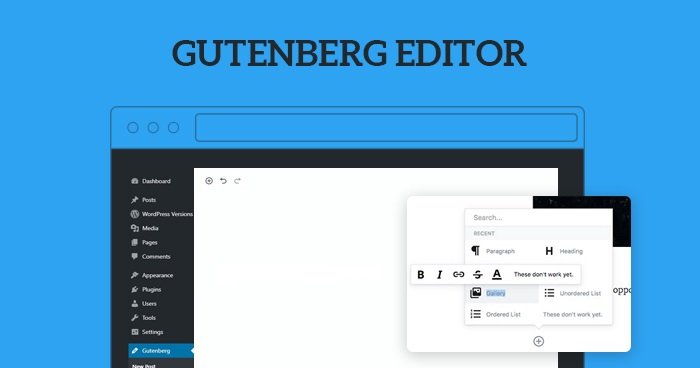
Key Features:
- Block System: Build pages using content blocks (text, images, headings, galleries, and more).
- Full-Site Editing: Customize headers, footers, and templates in WordPress 5.9+ versions.
- Performance-Friendly: Lightweight and optimized for faster load times.
- Reusable Blocks: Save and reuse custom-designed blocks.
- Third-Party Add-ons: Extend functionality with block libraries like Kadence Blocks or GenerateBlocks.
Best For:
Users who prefer a native WordPress editor and want a free, lightweight solution for content design.
4. SiteOrigin Page Builder
SiteOrigin Page Builder is one of the oldest and most trusted page builder plugins in the WordPress ecosystem. Despite its simplicity, it offers a lot of flexibility for free users, making it an excellent choice for beginners and developers alike.

Key Features:
- Drag-and-Drop Interface: Easy-to-use editor for designing pages.
- Grid-Based Layouts: Design responsive grid layouts for consistent design.
- Widget Compatibility: Works with any WordPress widget.
- Pre-Built Templates: Access basic layout templates to jumpstart your design.
- Lightweight and Fast: Optimized for performance and speed.
Best For:
Users who prefer a simple, lightweight, and flexible page builder that integrates with WordPress widgets.
5. Brizy Page Builder (Free Version)
Brizy is a relatively newer WordPress page builder that has quickly gained popularity due to its modern and intuitive interface. The free version of Brizy offers impressive design tools that rival many premium plugins, making it a strong Elementor alternative.

Key Features:
- Visual Drag-and-Drop Editor: Design pages visually without code.
- Pre-Made Blocks and Layouts: Access ready-to-use blocks for faster design.
- Responsive Controls: Easily customize designs for mobile, tablet, and desktop.
- Global Styling: Manage site-wide colors and typography for consistency.
- Clean User Interface: Intuitive and beginner-friendly design experience.
Best For:
Users looking for a modern, stylish, and free page builder with easy customization options.
Feature Comparison: Elementor Alternatives
Here’s a quick comparison table of the 5 free page builder plugins:
| Page Builder | Drag-and-Drop | Templates | Responsive Design | Ease of Use | Unique Feature |
|---|---|---|---|---|---|
| Beaver Builder Lite | Yes | Basic | Yes | Beginner | Lightweight and intuitive |
| WPBakery Free | Yes | Basic | Yes | Beginner | Popular for basic content design |
| Gutenberg | Yes | Limited | Yes | Easy | Native WordPress integration |
| SiteOrigin | Yes | Basic | Yes | Intermediate | Widget integration flexibility |
| Brizy Free | Yes | Advanced | Yes | Beginner | Modern design and global styling |
Conclusion: Which Free Page Builder Should You Choose?
Choosing the right free page builder depends on your needs and experience level:
- For beginners: Brizy and Beaver Builder Lite offer intuitive interfaces.
- For WordPress purists: Gutenberg is the perfect solution for native block editing.
- For flexibility: SiteOrigin is great for widget-based layouts.
- For simple projects: WPBakery Free provides essential tools without added complexity.
While Elementor remains a top choice for many, these free page builder plugins provide powerful alternatives that can help you design stunning websites without breaking the bank. Whether you’re building a blog, portfolio, or business website, these tools ensure you have the flexibility and functionality you need in 2025.
Ready to build your website? Try one of these free page builders today and start creating a professional site with ease!


 Bahasa Indonesia
Bahasa Indonesia
Download Elementor Free 2025: Complete Guide and How to Use It
Download Elementor Pro 2025: Complete Guide and How to Get the Version
5 Best Free Page Builder Plugins for 2025: Elementor Alternatives for WordPress